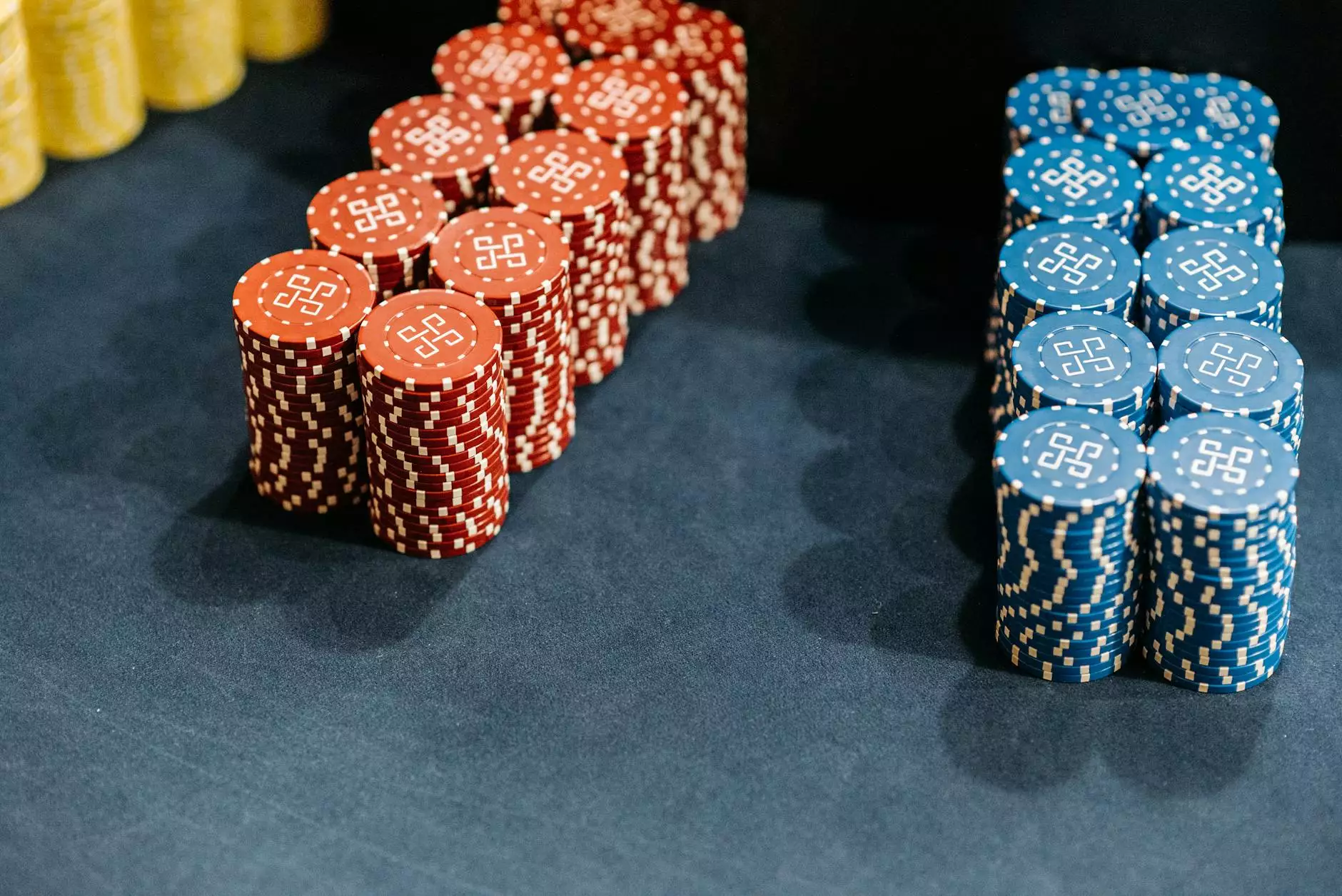How to Effectively Run PC Games on Android

As technology advances, the boundaries between various platforms, especially in gaming, are increasingly blurring. The desire to run PC games on Android devices has surged among gamers who appreciate convenience and flexibility. The mobile gaming experience is evolving rapidly, and with the necessary tools and knowledge, you can transform your Android device into a powerful gaming console. In this comprehensive guide, we will explore the best methods to achieve this, ensuring your gaming remains seamless and enjoyable.
Understanding the Concept of Running PC Games on Android
Before diving into the methods and tools, it's crucial to understand what it means to run PC games on Android. This involves utilizing various software or applications that allow you to play resource-intensive games on devices that are not typically designed for such experiences. This is achievable through different techniques such as:
- Streaming Games from PC: Using local servers to stream gameplay from your computer to your Android.
- Emulation: Running an emulator that simulates PC environments on your Android device.
- Remote Desktop Applications: Accessing your PC remotely to play games directly from Android.
Benefits of Running PC Games on Android
The flexibility offered by being able to run PC games on Android is fundamentally changing how we perceive gaming. Below are some of the numerous benefits:
- Portability: Play your favorite PC games anywhere, eliminating the need for bulky gaming setups.
- Cost-Effective: Reduce spending on gaming consoles by utilizing existing hardware with your new mobile device.
- Diverse Game Library: Access a wider variety of games that may not be available on Android natively.
- Optimized Settings: Modify game settings for better performance and graphics directly from your mobile device.
Methods to Run PC Games on Android
Now that we understand the why, let’s look at how you can run PC games on Android. Here are detailed methods to achieve this:
1. Game Streaming Services
One of the most popular and efficient ways to run PC games on your Android is through game streaming services. These platforms allow you to play high-performance games over the internet. Some top services include:
- Steam Link: A reliable option for streaming games from your Steam library directly to your Android device. It requires both your PC and Android to be on the same network for optimal performance.
- NVIDIA GeForce NOW: This cloud gaming service provides access to dozens of PC games without requiring powerful hardware on your Android. It streams the game from NVIDIA’s powerful servers, making it accessible anywhere.
- Xbox Cloud Gaming: Part of the Xbox Game Pass service, it allows you to play console-level games on your mobile device effortlessly.
2. Remote Desktop Applications
Using remote desktop applications is another effective method to run PC games on Android. By connecting to your computer, you can access and play your favorite titles. Popular applications include:
- TeamViewer: A free-to-use application that allows you to access your computer’s desktop remotely. While not primarily designed for gaming, it can serve the purpose adequately if your internet connection is stable.
- Parsec: A remote desktop application designed specifically for game streaming, allowing you to connect to your PC for low-latency gaming experiences.
- AMD Link: If you own an AMD graphics card, this application is a fantastic choice. It allows you to stream games from your PC to your Android device seamlessly.
3. Emulation
Emulation is vital for those who wish to play older PC games that may not run natively on modern Android devices. Here are a few reliable emulators:
- DOSBox: An emulator that simulates the DOS environment, allowing you to play classic DOS games on Android without issue.
- ExaGear: This is a fantastic solution allowing you to run Windows games on your Android device. It supports various game genres, primarily focusing on classic titles.
- Wine: An open-source compatibility layer that enables you to run Windows applications on non-Windows systems, including Android. While it may not support every game, it's noteworthy for its versatility.
System Requirements for Running PC Games on Android
To ensure a smooth gaming experience, your Android device and PC should meet specific system requirements:
For Your Android Device
- Processor: A multi-core processor (preferably Snapdragon 865 or equivalent).
- RAM: Minimum of 4GB RAM, with 8GB being more optimal.
- Operating System: Android 7.0 (Nougat) or higher for compatibility with most applications.
- Network Connectivity: A stable and fast Wi-Fi connection (5 GHz is optimal for streaming).
For Your PC
- Operating System: Windows 10 or higher is generally recommended.
- Processor: A decent quad-core processor for running modern games.
- RAM: 8GB or more to ensure smooth gameplay.
- Graphics Card: A graphics card capable of handling the games you wish to play, ideally from the last few generations.
Optimizing Your Android Device for Gaming
To further enhance your experience while trying to run PC games on Android, consider these optimization tips:
- Clear Background Processes: Close unnecessary applications running in the background to free up resources.
- Enable Game Mode: Many Android devices come with a game mode that optimizes system performance when playing games.
- Adjust Graphics Settings: If the game allows it, reduce the graphics intensity for smoother performance.
- Keep Your Device Charged: Playing resource-intensive games can drain battery quickly. Ensure your device is plugged in for extended sessions.
Common Issues and Troubleshooting
While setting up to run PC games on Android can be seamless, you may encounter various issues. Here are some common problems and solutions:
- Lag During Streaming: Ensure both your mobile device and PC are connected to the same high-speed network. Consider reducing the stream quality for better performance.
- Compatibility Issues: Some games may clash with specific emulators or remote apps. Research compatibility beforehand or seek forums for advice.
- Device Overheating: Extended gaming can lead to overheating. Take regular breaks and consider purchasing a cooling case for your Android device.
Conclusion
In summary, the possibility to run PC games on Android has transformed the gaming landscape significantly. With the right tools, knowledge, and setup, you can enjoy an expansive world of gaming right in the palm of your hand. The methods, tools, and tips discussed in this article provide a solid foundation for anyone looking to enhance their mobile gaming experience. As technology continues to evolve, the future looks promising for mobile gamers everywhere. Embrace the flexibility of gaming and start discovering how to play your favorite PC titles on your Android device today!
About Pingle Studio
Pingle Studio is a leading game development outsourcing company, specializing in creating immersive gaming experiences across platforms. Whether you are looking to build a new title or optimize existing ones for mobile platforms, our team of experts is here to assist you in every step of the process. Our commitment to excellence ensures that your gaming projects are not just met with satisfaction, but exceed your expectations.