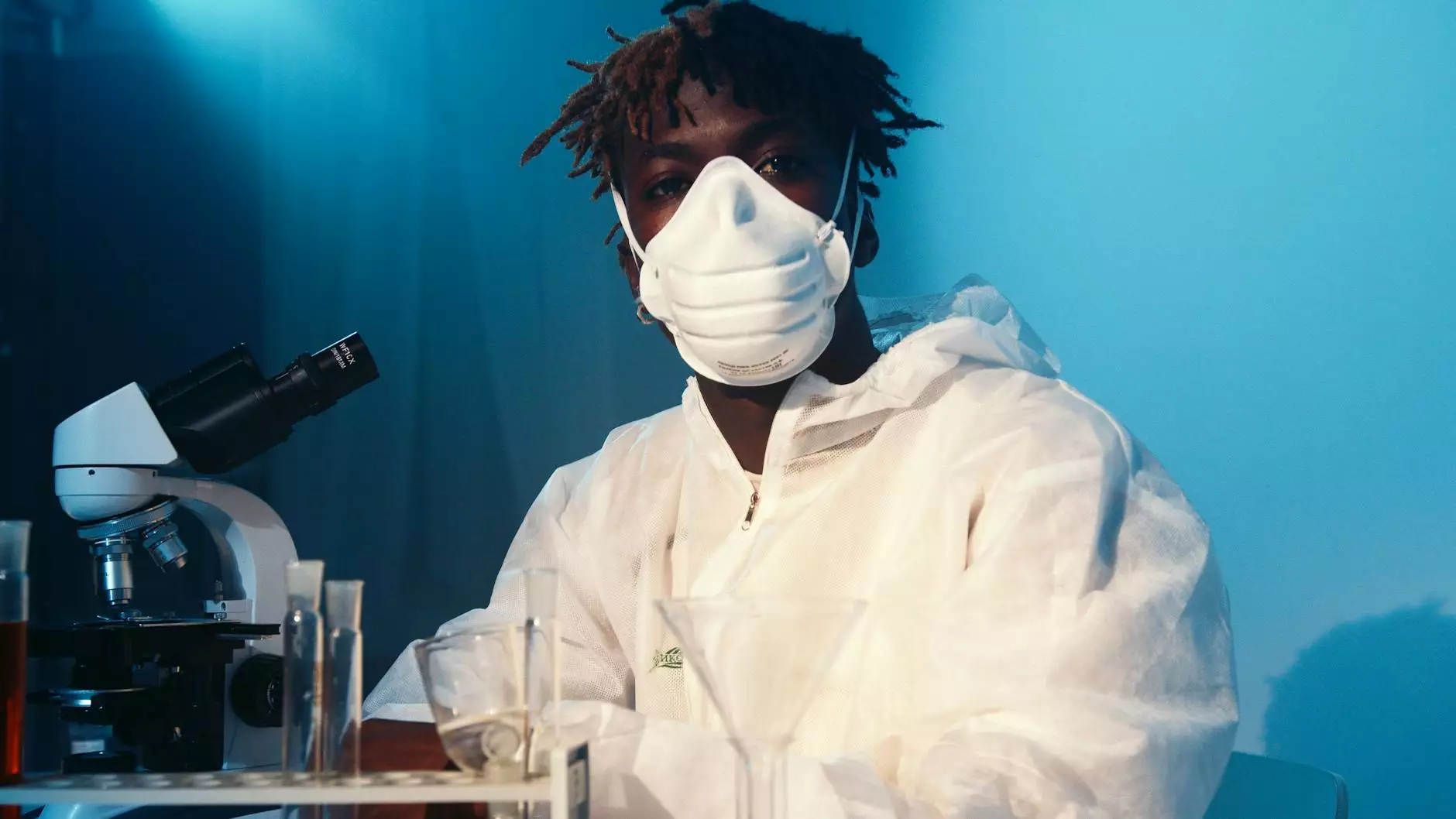Understanding Barcode Printers: A Key to Efficient Business Operations

In today’s fast-paced business environment, the efficiency of operations can often make the difference between success and failure. One of the most effective tools for enhancing operational efficiency is the barcode printer. These devices, pivotal in processes ranging from inventory management to shipping logistics, have revolutionized the way businesses handle their products. In this extensive guide, we will explore everything there is to know about barcode printers and how they can impact your business positively.
What is a Barcode Printer?
A barcode printer is an essential device designed specifically to create barcode labels. It produces labels that can be scanned by barcode readers, enabling businesses to track inventory, assets, and sales efficiently. By automating information management, barcode printers enhance accuracy, improve workflow, and save significant time.
Types of Barcode Printers
When choosing a barcode printer, businesses must consider their specific needs. Here are the main types:
- Thermal Transfer Printers: These printers use heat to transfer ink from a ribbon onto a label. They are ideal for creating durable labels that can withstand harsh environments.
- Direct Thermal Printers: Utilizing heat-sensitive paper, these printers do not require ribbons. However, the labels may fade over time when exposed to heat or sunlight.
- Inkjet Printers: While not exclusively for barcodes, inkjet printers can produce high-resolution labels. They are more versatile but may not be the best for high-volume barcode printing.
- Laser Printers: Similar to inkjets, laser printers can produce barcodes but are better suited for bulk printing on standard label sheets.
Key Benefits of Using Barcode Printers
The advantages of implementing a barcode printer in your operations are numerous:
- Increased Efficiency: Barcode printers automate the labeling process, reducing manual errors and saving time.
- Improved Accuracy: Barcodes eliminate the risk of human error during data entry, ensuring inventory accuracy.
- Cost-Effective: Over time, the initial investment in a barcode printer can lead to considerable savings by minimizing labor costs and improving inventory management.
- Enhanced Tracking: Barcode labels allow for real-time tracking of products, making it easier to manage inventory levels and reduce stock-outs.
Applications of Barcode Printers in Various Industries
Barcode printers are versatile and find applications across many sectors:
1. Retail
In the retail sector, barcode printers streamline the checkout process, facilitate stock management, and enhance inventory control. Retailers can efficiently update prices and manage promotions by reprinting labels in-house.
2. Warehousing and Distribution
Warehouses utilize barcode printing technology to track product movement within their facilities. By employing barcode scanning, they can confidently manage inventory levels and optimize order fulfillment processes.
3. Manufacturing
In manufacturing settings, barcode printers are used for labeling components and tracking product lines, contributing to overall productivity and quality assurance.
4. Healthcare
In healthcare facilities, barcode systems enhance patient safety by accurately identifying medications and products, thereby reducing the risk of errors.
Choosing the Right Barcode Printer
When considering a barcode printer, assess the following factors to make an informed decision:
- Print Volume: Determine how many labels you need to produce daily or weekly to select a printer that can handle this capacity.
- Label Type: Consider the kind of labels you need (e.g., size, material, adhesive) to ensure compatibility with your products.
- Connectivity: Ensure the printer can connect easily to your existing systems and software (USB, Ethernet, Bluetooth).
- Budget: Weigh the initial investment against long-term savings and choose a printer that fits your budget while meeting your needs.
Barcode Printer Maintenance Tips
To ensure your barcode printer operates effectively for years, follow these essential maintenance tips:
- Regular Cleaning: Dust and debris can affect printer performance. Clean the print head and rollers periodically to maintain print quality.
- Monitor Supplies: Keep an eye on ribbon and label stock levels to prevent disruptions during busy periods.
- Software Updates: Regularly update the printer's firmware to benefit from enhanced features and security updates.
- Service Checks: Schedule periodic professional maintenance to address potential issues before they escalate.
Conclusion: Why Durafastlabel.ca is Your Best Choice
At Durafastlabel.ca, we pride ourselves on providing top-notch printing services and a wide range of barcode printer options to cater to various business needs. Our commitment to quality ensures you receive reliable products that enhance your operational efficiency.
We understand that choosing the right printing and electronics solutions can be overwhelming. Our knowledgeable team is here to assist you every step of the way, providing tailored recommendations to suit your specific requirements.
Get Started Today!
Don’t let outdated processes hold your business back. Explore our selection of barcode printers and experience the advantages of modernized labeling solutions. Contact us today at Durafastlabel.ca to learn more or get a free consultation!